Using Gmail for Support
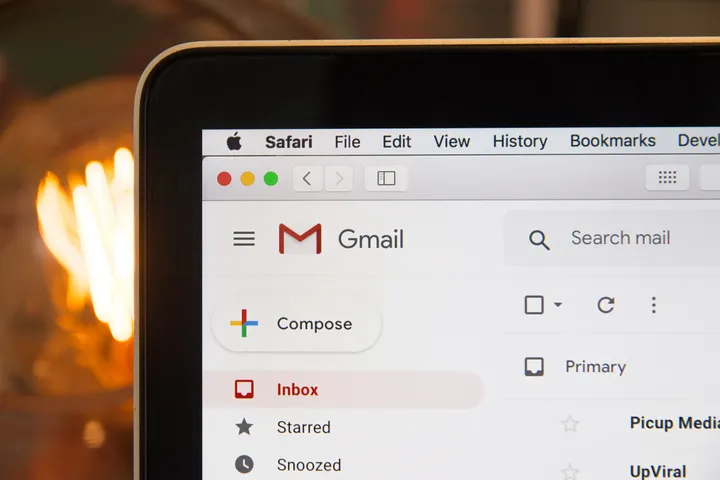
Photo by Stephen Phillips on Unsplash
I've been using django-helpdesk for my support software on my Django powered site. It works well enough, but I didn't really like it.
I started looking around for "better" support tools. I actually found an article that tried to rank 76 support tools! Everything I tried I didn't really love.
Then one day I as I was listening to a MicroConf from HIten Shah, in the Q&A someone asked him about support and he said he still prefers to use Gmail.
That settled it for me. Here are the reasons why I prefer to use Gmail for customer support.
It is how customers prefer to communicate
I hate using support ticket systems. They are all slightly different and all annoying. They are even more annoying when not integrated well and I have to create a new account just for the support system and knowledge base. I prefer to just email support. So, I assume most of my customers prefer the same.
Canned Responses
I've heard a lot of people use canned responses, but I prefer aText. It has more features (labels, cursor placement) and its faster.
You can also add lots of extra shortcuts you can use while communicating with your customers. Shortcuts could include sub canned responses and links.
For example, I could type eb.faq.banks which would then automatically change to a url to the FAQ page on banks for Envelope Budget.
Add Forms to your App to Give Yourself More Context
Creating a form in your SaaS app for customers to use to send you a support email has a few benefits. You can add text to the subject line or in the body of the email to make things even easier. Here are some examples:
- Username: If you use usernames you can append this to the message so you don't have to look it up manually.
- Category: Sometimes you will see help desk software have you select a category. You could do the same and prepend it to your subject line. Then create a Gmail filter to auto-assign it to the matching label.
- Priority: Likewise if you want priorities you could do something similar and star the email that comes in.
- Link to customer profile You could append a link to the customer's profile so you can go right to it and learn more about the customer if applicable. Alternatively, you could just append all the info you need in the ticket.
Here are the items I like to see for each customer when they contact me:
- Username
- Plan type
- Date Joined
You can get more information about your customers
Reparative can give you more details about your customer. I often find myself relating better to customers when I know more about them. For example, if I see a link to their twitter or LinkedIn profile and see they are also a programmer, I can be more technical and use a bit more brevity in technical responses.
Context & History
One of my favorite features when Gmail was first released was how it group replied & forwarded conversation. This is really handy.
Often customers will open an old email and reply to it when they have a new question. I have no problem with this. In fact, I prefer it because then I can see our past conversations as well and have some context when working with the customer.
Undo Send
Ever hit the send button and then immediately thought, "oh wait, I forgot something!" It happens occasionally. Undo send give you about 10 seconds to change your mind after hitting send.
GrexIt
I recently came across this tool that looks helpful when working with others in support. As I grow I may look into it. But as a one-man support team, it is just not needed right now. At least I know there are tools to help me in the future.
Stars & Labels
Right now, my support volume is so low I maintain inbox zero with ease. I know that will not always be the case and I'll want a way to prioritize. Having multiple stars and labels will help keep me organized.
Mailbox & Boomerang
I often use the Mailbox app on my Mac or iPhone, or Boomerang in Gmail to archive message and have them return to my inbox and a certain time.
Sometimes when a but report comes in I tell a person I will get back to them when it is fixed. I can then boomerang it for when I think it should be fix. When it shows up in the inbox again I can reply and let them know it is fixed, or remember to hurry and fix the bug so I can reply!
Stats
I heard someone share their first response time for support tickets. I thought, "I wish I had a way to track this." Wouldn't you know, there already is. Check out Gmail Meter. It actually has this stat and builds it for you - along with other interest email stats. And, like Gmail, its free.
Mobile
I don't need a special app on my iPhone or iPad. I can use the default mail client or the Gmail app (or Mailbox or a myriad of other apps I'm sure).
Chat
Sometimes a customer may also use Gmail and may be online. You can quickly pull up a Google Hangouts or chat session with them.
Offline Mode
Want to go to lunch and answer all your support emails? You don't have wifi or tethering? Just use Gmail's offline mode to read and reply to all your emails and have them all synced and sent when you get back online.
 Try EnvelopeBudget - Your grandparents' budget for the modern
age
Try EnvelopeBudget - Your grandparents' budget for the modern
age
 Need a custom website, app, or automation? Let's talk
Need a custom website, app, or automation? Let's talk
