Sync Personal Docs on Kindle for Mac
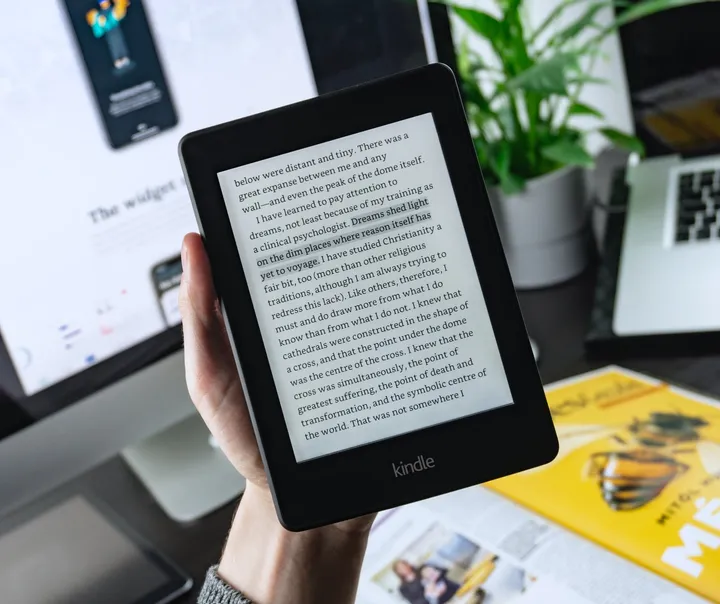
Photo by Balázs Kétyi on Unsplash
Recently Luke lamented that his favorite ebook reader was being sunset. I suggested Kindle. I was showing off the features I liked about Kindle when I realized that while I could send personal documents (PDF, MOBI) to my kindle devices (Kindle, iPad, iPhone), these personal documents were not showing up in Kindle for Mac or Kindle Cloud Reader. These apps only let me read kindle books I have purchased on Amazon.
This morning I got the following email from Amazon:
Dear Kindle Customer,
As a past user of personal documents on Kindle devices or reading apps, we are pleased to let you know about some improvements we've made to how personal documents work.
Personal documents are now in Amazon Cloud Drive: Starting today, all personal documents that you have archived in your Kindle Library will be available to access, delete, organize, and share from your Amazon Cloud Drive. You can see these documents in a new "My Send-to-Kindle Docs" folder alongside all of your saved content such as photos and personal videos.
There is no action required on your part. Your personal documents features will continue to work just as they have in the past. And as always, you can use Manage Your Kindle to see a list of your documents, re-deliver them to Kindle devices and free reading apps, delete them, or turn off auto-saving of documents to the cloud. Documents will be delivered just as they have in the past and you will continue to have 5 GB of free cloud storage for your personal documents. Just "Send Once, Read Everywhere."
Documents stored in their native format: Also starting today, new documents that you save to the cloud with Send to Kindle will be stored in their native format (e.g. MS Word, TXT) so you can access them anywhere from Amazon Cloud Drive.
Please note: Your usage of Amazon Cloud Drive is subject to the Amazon Cloud Drive Terms of Use.
Sincerely, The Docs Team
To learn more about sending documents, news, blogs, and other web articles to your Kindle, please visit amazon.com/sendtokindle
To learn more about Amazon Cloud Drive features and apps, please visit amazon.com/clouddrive/learnmore
I learned a number of things from this email.
First, I didn't even know there was an Amazon Cloud Drive app that essentially works like Dropbox, Copy, Google Drive, etc. So I installed it. What's one more?
After installing it, I had a cloud drive folder and it synced some MP3's I had purchased from Amazon in the past. It also created a folder that contained all my personal docs I had syned to my kindle devices.
Still, I didn't see a way to automatically see these docs in my Kindle for Mac app.
Fortunately, I found an easy hack to make it work.
How to sync personal kindle docs with your local kindle app
In the Kindle for Mac app, you can set your content folder in your preferences. Just set this to the Amazon Cloud Drive folder that contains all your personal Kindle docs. Done!
Still, I don't think it will sync furthest location read between devices. Hopefully this is addressed at some point.
Sending personal docs to kindle
The other thing I learned is that there are easier ways to send personal documents to kindle. While the email message is nice, it is not ideal. I downloaded the Send To Kindle app that lets you simply drag & drop a file. It will even try to convert PDF files to Kindle files. I'm not sure how well it works though.
Good job Kindle & Docs teams. Keep up the good work!
