POC Use KeyCloak JWT to Authorize Hasura Queries

Building upon my last proof-of-concept, I now wanted to use my JWT from KeyCload to authenticate with Hasura.
Thankfully, this went pretty smoothly. I already had a user table configured in Hasura that I migrated from my last project. It is set up to allow a user to only query his/her user record.
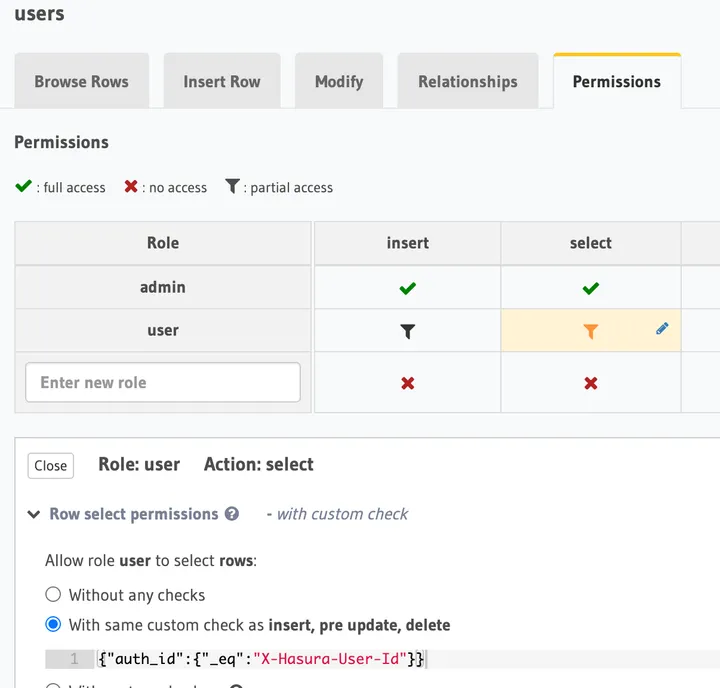
After logging in with KeyCloak, I ran a simple query to get all users to ensure it only returned the logged-in user.
function getProfile(jwt) {
const gql = `
query MyQuery {
users {
id
email
first_name
last_name
last_seen
name
}
}
`
fetch('http://localhost:8080/v1/graphql', {
method: 'POST',
body: JSON.stringify({
query: gql,
}),
headers: {
'content-type': 'application/json',
Authorization: `Bearer ${jwt}`,
},
}).then(async data => {
// Console log our return data
user_data = await data.json()
if (user_data.data.users.length) {
document.getElementById('user-data').innerHTML = JSON.stringify(
user_data,
null,
2,
)
} else {
createProfile(jwt)
}
})
}Next, I wanted to register a new user and have it create a user record in
Hasura. To make this work, I had to set up KeyCloak to give all newly registered
users the user role by default. I did this by going to Roles ->
default-roles-{realm} -> select hasura client -> add user to the Client
Default Roles.
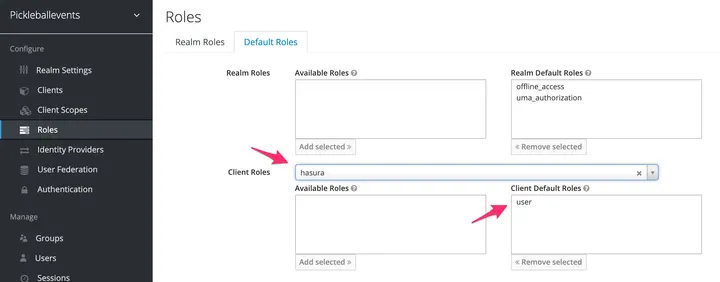
Now when a user registers, their JWT will have the user role needed to make queries.
But, I need to create their profile if it does not exist. So I wrote a query to add a new user profile if one is not found after registering. It looks like this.
function createProfile(jwt) {
const gql = `
mutation AddUser($auth_id: String!, $email: String!, $given_name: String, $family_name: String, $name: String) {
insert_users_one(object: {auth_id: $auth_id, email: $email, first_name: $given_name, last_name: $family_name, name: $name}) {
id
}
}
`
const decodedJwt = parseJwt(jwt)
fetch('http://localhost:8080/v1/graphql', {
method: 'POST',
body: JSON.stringify({
query: gql,
variables: {
auth_id: decodedJwt.sub,
email: decodedJwt.email,
given_name: decodedJwt.given_name,
family_name: decodedJwt.family_name,
name: decodedJwt.name,
},
}),
headers: {
'content-type': 'application/json',
Authorization: `Bearer ${jwt}`,
},
}).then(async data => {
// Console log our return data
const resp = await data.json()
console.log(resp)
getProfile(jwt)
})
}And here is another gif of the POC workflow:
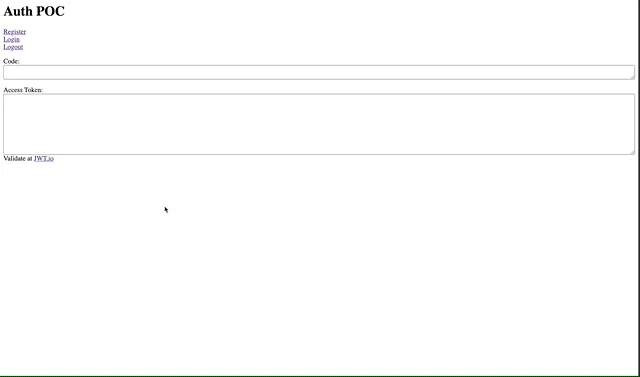
 Try EnvelopeBudget - Your grandparents' budget for the modern
age
Try EnvelopeBudget - Your grandparents' budget for the modern
age
 Need a custom website, app, or automation? Let's talk
Need a custom website, app, or automation? Let's talk
