Paint.net Trim Function

Photo by Peter Beukema on Unsplash
I'm really liking Paint.net. I can't afford Photoshop and so I resorted to using free alternatives such as GIMP and Paint.net. There has been a slight learning curve though as I've had to get used to these free tools.
One thing I found missing that I would often use in Photoshop is the trim function. This essentially allows you to remove the extra blank space or white (or whatever color you choose) space around an image.
I've found a simple workaround to do what I need though.
Here it is, step-by-step:
Use the magic want to select the outside portion you want to trim.
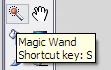

Invert your selection:


And finally, crop to selection:
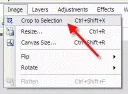

 Try EnvelopeBudget - Your grandparents' budget for the modern
age
Try EnvelopeBudget - Your grandparents' budget for the modern
age
 Need a custom website, app, or automation? Let's talk
Need a custom website, app, or automation? Let's talk

just found your blog looking for something like trim in paint.net! fantastic article!!