Docker-Compose Overwriting Dockerfile Data
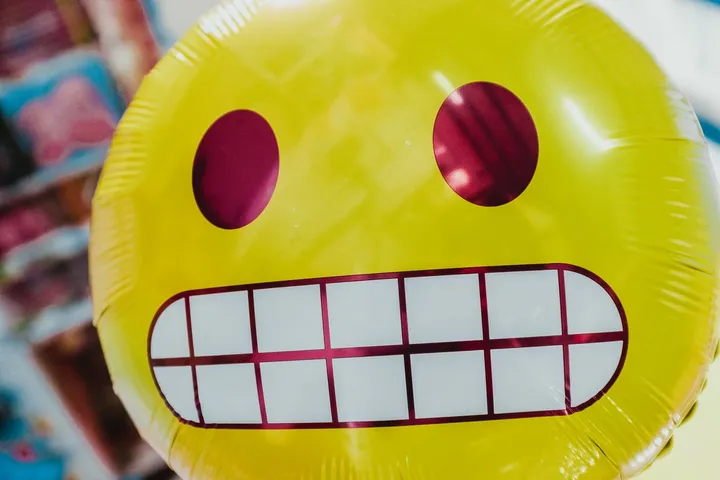
Photo by Bernard Hermant on Unsplash
This little challenge took me longer than I had hoped to figure out, so I figured I would blog about it in case I run into the problem again.
Here was the problem. I dockerized a small coding assignment project. It has a backend server in python/bottle.py and frontend running Aurelia. This is what my frontend dockerfile looked like:
# use latest version of nodejs
FROM node:lts-alpine
# install aurelia-cli to build the app & http-server to serve static contents
RUN npm i -g aurelia-cli@0.16.0
# set working directory to app
# henceforth all commands will run inside this folder
WORKDIR /app
# copy package.json related files first and install all required dependencies
COPY ./frontend/package*.json ./
RUN npm installThis was my docker-compose file:
version: '3.9'
services:
backend:
build:
context: .
dockerfile: Dockerfile.backend
command: python api.py
volumes:
- ./backend:/backend
ports:
- '8085:8085'
frontend:
build:
context: .
dockerfile: Dockerfile.frontend
command: au run --watch
volumes:
- ./frontend:/app
ports:
- '3001:3001'
- '9000:9000'The Problem
The dockerfile was installing all the front-end requirements in
/app/node_modules. Docker compose was mounting my local ./frontend directory
to my container's app directory. For me it was working fine because I had a
node_modules directory in my ./frontend directory from running npm install
locally. When someone else would check out the project and run
docker-compose up they were getting errors because they were missing modules.
Their host ./frontend directory did not contain node_modules so it wasn't
work.
The Fix
The easiest fix I found was to add the add another volume which essentially
keeps the node_modules directory on the server. It is a one-line fix in my
docker compose file.
frontend:
build:
context: .
dockerfile: Dockerfile.frontend
command: au run --watch
volumes:
- ./frontend:/app
- /app/node_modules
ports:
- '3001:3001'
- '9000:9000' Try EnvelopeBudget - Your grandparents' budget for the modern
age
Try EnvelopeBudget - Your grandparents' budget for the modern
age
 Need a custom website, app, or automation? Let's talk
Need a custom website, app, or automation? Let's talk
