Building Your Own Website on a Budget in 2017
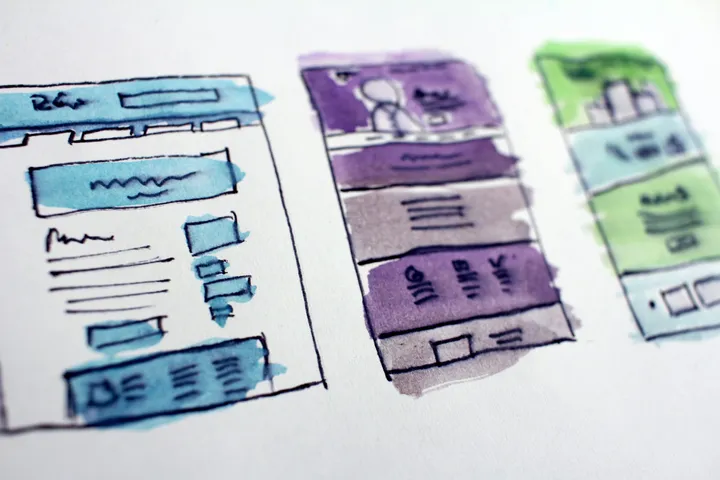
I find that a lot of people don't know where to go to start their own website. It is difficult to know because their are so many options. So here is my personal opinion on how to get up and running with your own blog and/or small business website.
Domain name
There are lots of places to register a domain name. The biggest and most well know is GoDaddy. GoDaddy is fine, but generally I register all my new domain names with Namecheap. I generally choose NameCheap because they seem a bit cheaper, have a cleaner interface, they don't try to upsell so many services on checkout, and I've found some GoDaddy commercials distasteful.
If I'm looking for a more unique top-level domain like davis.im, I will use iwantmyname.com.
You can order your domain name with hosting companies, but I recommend you use one of these bigger domain registrars to own your domain separately because it becomes easier to manage the renewal and transfer processes if you ever need to.
Hosting
There are so many options out there for hosting. I personally use Digital Ocean for my hosting, but this means setting up your own server. Most people don't need this and won't want to deal with this level of detail, effort and security concerns.
It see a ton of people hosting with
bluehost and
hostmonster (affiliate
links) - which are pretty much the same company. You can get hosting for around
$5 per month (depending on current sales and how long of a contract you pick)
that comes with a control panel to manage email for your domain and various
aspects of your website. For prices to be this low they will charge a year at a
time though. (How do I know many are hosting with them? Because if you don't
specify your own
favicon,
theirs will be displayed by default.)
There are lots of hosting options out there, but like I said, I mainly use Digital Ocean because I like to control everything. But, I think you'd be totally fine with Bluehost and hostmonster for your first website or blog.
Note: I think these hosting providers also offer a free domain when you sign-up. But for the reasons above, I recommend registering and managing your domain separately.
Now What?
So you have a domain name and you've found somewhere to host your website, so now what?
You will need to login to your registrar and point your domain to your web host's nameservers. Don't worry, Bluehost and hostmonster will walk you through this and you can even call them for help with this step if you need to.
Now, you need to start building a website. The most popular platform out there for building blogs and small business websites is WordPress. Because of the popularity, you are going to find a lot of resources for customizing your website and tutorials to help you do what you want to do.
Plus, Bluehost and hostmonster offer a one-click installation process for WordPress
WordPress
Getting set up on wordpress will be the most time consuming part of this process as there is a lot to learn. If you are a do-it-yourselfer I recommend starting by with google searches as there is no lack of information on this topic.
For a fee, there are video tutorial series that can help such as wpbeginner and WP101.
Themes
To really make your website look professional, you will want to invest in a nice theme. There are lots of free themes available, but I generally don't recommend them for a number of reasons:
- They get used a lot so your site will be less unique
- The author of them will often put links back to their site to get more traffic - it is often the deal of the theme that you must leave these links in order to use the theme.
- Sometimes free themes can contain more malicious code that you just want to avoid.
- They just don't look as nice since generally speaking not as much time and effort were put into them.
I recommend going to themeforest and searching for something that you like and fits with the overall theme of your business or blog.
Getting Help
For the quickest way to get started, you could just hire someone who has set up
dozens of WordPress sites. I'm guessing you could find someone good at a site
like
fiverr
or freelancer. And I'm guessing you could have it
done for $50 or less. Your mileage may vary though because you never know what
you're going to get. I wouldn't let that scare you away though because for those
who have done this a lot, setting up a new WordPress site is pretty trivial.
But for this price, don't expect them to do much more than setting up. Once WordPress is installed and you have your theme installed, expect to do all the management of the website yourself if you want to keep costs down.
At this point you either need to put in the time yourself to learn and edit your website, or make the investment to continue to pay someone else to do it for you. In some cases the investment is worth it. It is up to you to decide what your time is worth.
Of course, there may be certain features you want added to your site that you just don't know how to do. At these points it may be wise to determine how much these features are worth to you and invest in hiring a freelancer to help you implement them.
Overall cost
So let's say you're ready to get started today, what is this going to cost you to get set up for your first year? I'll estimate and round up so you can see worst-case scenario...
- Domain
$15 - Hosting
$75 - Wordpress
$0 - Theme
$60
Total: $150
Optional: Freelancer $50
Total: $200
 Try EnvelopeBudget - Your grandparents' budget for the modern
age
Try EnvelopeBudget - Your grandparents' budget for the modern
age
 Need a custom website, app, or automation? Let's talk
Need a custom website, app, or automation? Let's talk
