POC Authenticate with KeyCloak and Get JWT

Photo by Simon Infanger on Unsplash
First Proof of Concept
When starting a new project, I often start with very small proofs-of-concept, then turn those POCs into my working solution.
When I create a new site, I like to start with designs and then wire everything up. Luke is working on all the designs of what the site will look like so I don't have any of that yet. But there are still some things I can do and figure out while I'm waiting.
The first proof of concept I want to work toward is authenticating a user and getting the JWT token.
With this POC, this is the simple test plan of what I want to accomplish:
- Register a user.
- Log in as a user
- Get JWT
- Log out user
At this point, I'm not concerned with frameworks or anything else. I'll create a simple HTML file with inline JS and use browser-sync to serve it.
To get over CORS issues, I had to set "Web Origins" to + on the hasura
client in KeyCloak.
Here is the content of my simple HTML file with inline JavaScript:
<html>
<head>
<title>Auth POC</title>
</head>
<body>
<h1>Auth POC</h1>
<a
href="http://localhost:8081/auth/realms/pickleballevents/protocol/openid-connect/registrations?client_id=hasura&response_mode=fragment&response_type=code&redirect_uri=http://localhost:9000/index.html
"
>Register</a
><br />
<a
href="http://localhost:8081/auth/realms/pickleballevents/protocol/openid-connect/auth?client_id=hasura&response_mode=fragment&response_type=code&login=true&redirect_uri=http://localhost:9000/index.html"
>Login</a
><br />
<a
href="http://localhost:8081/auth/realms/pickleballevents/protocol/openid-connect/logout?redirect_uri=http://localhost:9000/index.html"
>Logout</a
><br />
<p>
Code:<br />
<textarea id="code" style="width: 100%"></textarea>
</p>
<p>
Access Token:<br />
<textarea id="token" style="width: 100%; height: 144px"></textarea>
Validate at <a href="https://jwt.io/">JWT.io</a>
</p>
<script>
const queryString = window.location.href.split('#')[1]
const keyvals = queryString.split('&')
let params = {}
keyvals.forEach(s => {
kv = s.split('=')
params[kv[0]] = kv[1]
})
console.log('params', params)
if (params.code) {
document.getElementById('code').value = params.code
// fetch token
const urlencoded = new URLSearchParams()
urlencoded.append('grant_type', 'authorization_code')
urlencoded.append('client_id', 'hasura')
urlencoded.append('redirect_uri', 'http://localhost:9000/index.html')
urlencoded.append('code', params.code)
const requestOptions = {
method: 'POST',
headers: {
'Content-Type': 'application/x-www-form-urlencoded',
},
body: urlencoded,
}
const url =
'http://localhost:8081/auth/realms/pickleballevents/protocol/openid-connect/token'
fetch(url, requestOptions)
.then(response => response.json())
.then(result => {
console.log('🍀Success:', result)
if (result.access_token) {
document.getElementById('token').value = result.access_token
}
})
.catch(error => {
console.log('👹Error:', error)
})
}
</script>
</body>
</html>I have a shortcut for serving HTML files with browser-sync:
alias serve=browser-sync start -s -f . --no-notify --host --port 9000 --directoryThen I can just cd into any directory and type serve.
Here is a gif showing the working POC:
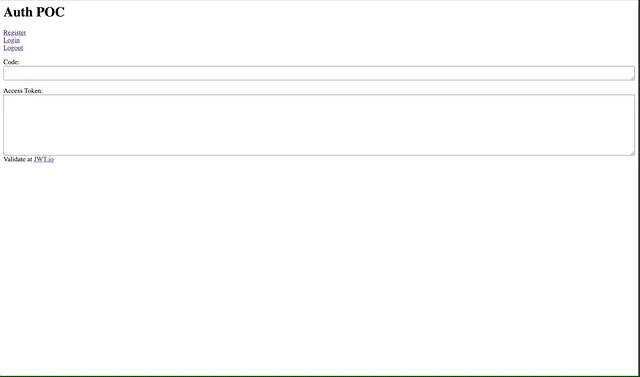
Next POC, I'll want to try to run a query in Hasura with my JWT.
