Adding Note Margins to a PDF File
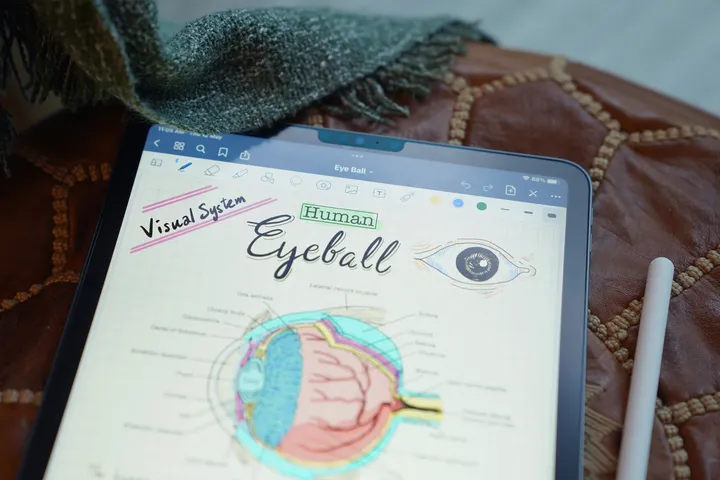
Photo by GoodNotes 5 on Unsplash
As a developer and avid note-taker, I often find myself wanting to add some annotations to PDF documents. Whether it's jotting down some quick thoughts, highlighting essential sections, or even doodling some diagrams, having extra margins in a PDF can be quite beneficial.
Apps like Notability and GoodNotes on the iPad have become instrumental in my workflow. They allow for a seamless blend of digital and handwritten notes. But what if your PDF doesn't have enough margin space for your annotations?
Today, I'm sharing a Python script that lets you add note margins to any PDF file. Let's dive in!
Why Add Margins?
You might wonder why one would need to add margins to a PDF. Here are a couple of reasons:
- Enhanced Note-taking: Especially when using a stylus or Apple Pencil on tablets, having extra space means you can jot down notes without cramping or covering the original content.
- Clarity: Keeping your notes separate from the main content helps in distinguishing your added thoughts from the original material.
The Script
Below is the Python script that accomplishes this:
#!/usr/bin/env python3
import os
import sys
import subprocess
from PyPDF2 import PdfReader, PdfWriter, Transformation
def install(package):
subprocess.check_call([sys.executable, "-m", "pip", "install", package])
try:
from PyPDF2 import PdfReader, PdfWriter, Transformation
except ImportError:
install("PyPDF2")
from PyPDF2 import PdfReader, PdfWriter, Transformation
def resize_pdf(input_pdf_path, output_pdf_path):
reader = PdfReader(input_pdf_path)
writer = PdfWriter()
for page in reader.pages:
page_width, page_height = page.mediabox.upper_right
scale = 0.75
translate_x = 0
translate_y = page_height * (1 - scale)
transformation = Transformation().scale(scale, scale).translate(translate_x, translate_y)
page.add_transformation(transformation)
writer.add_page(page)
with open(output_pdf_path, "wb") as f:
writer.write(f)
if __name__ == "__main__":
if len(sys.argv) != 2:
print(f"Usage: {os.path.basename(sys.argv[0])} <input_pdf>")
sys.exit(1)
input_pdf = sys.argv[1]
output_pdf = input_pdf.rsplit(".", 1)[0] + "-note-margins.pdf"
resize_pdf(input_pdf, output_pdf)
print(f"Processed {input_pdf} and created {output_pdf}")How It Works
The script leverages the PyPDF2 library to access the content of a specified PDF. It then resizes each page, shifting the content to one side, thus creating a margin. Specifically, this script moves the content to the upper left, producing a margin on the bottom and the right.
I saved this script as pdfmargins and placed it in my bin directory, which
is included in my system path. If you decide to follow a similar approach,
remember to grant it executable permissions. You can do this with:
chmod +x pdfmarginsOnce set up, you can invoke the script from any directory like this:
pdfmargins my-ebook.pdfExecuting this command will generate a new PDF in the same directory, named
my-ebook-note-margins.pdf.
Conclusion
PDFs are a standard format for sharing documents. However, when it comes to active learning or collaborative feedback, the ability to add notes can enhance the usefulness of a PDF significantly. With this simple script, you can easily prepare your PDFs for note-taking on platforms like Notability and GoodNotes. Give it a try and boost your note-taking game!
Happy coding (and note-taking)!
 Try EnvelopeBudget - Your grandparents' budget for the modern
age
Try EnvelopeBudget - Your grandparents' budget for the modern
age
 Need a custom website, app, or automation? Let's talk
Need a custom website, app, or automation? Let's talk
